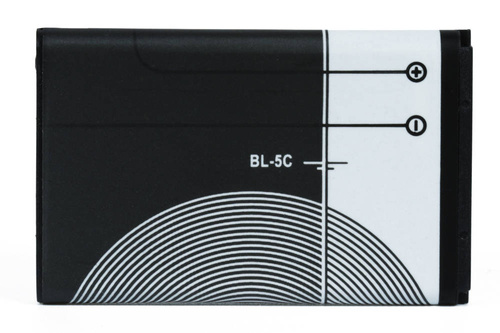i8 | Backlight Wireless keyboard with touchpad
wireless, backlit Smart TV keyboard
wireless keyboard enabling communication with smart tv, laptop or console is a great solution for people actively enjoying many devices at home and office
the keyboard will work both day and at night thanks to effective LED backlight in three colors - green, blue, red < / P>
The device is equipped In 1020 mAh battery with a USB cable for charging. There is no need to buy and replace the battery as in similar devices
- built-in touchpad supporting intuitive gestures
- communication 2.4Ghz (nano bedtop)
- set multimedia buttons for quick navigation after music, film, text and e-mail applications
- range: 15 meters
- ergonomic shape - the keyboard is adapted to the shape of a hand and very comfortable even after long use
above-average device durability:
- buttons are covered with hardcare silicone
- back of the device are made of non-slip slightly rough PVC invoice
modern multifunctional solution
keyboard does not require drivers
- Installation involves only connecting the keyboard receiver to the device you want to control.
systems support:
- Windows 10, 8, 8.1, 7, Vista, XP, CE
- linux
- PlayStation, Xbox
- smart tv
- android OS
The keyboard wirelessly connects to the device you want to control and enables quick navigation after system functions. A few examples when the keyboard is particularly useful:
- Controlling the emitted image (eg change the movie or turning on the subtitles) on a computer connected to a video cable to TV
- TV control or projector, eg in a restaurant or on the lecture hall
- fast navigation netlifx, hbo, youtube and other applications in smart TV
- remote operation ad hoc, creating texts and emails in the most comfortable position
product specification:
- model: wireless keyboard I8
- communication: 2.4GHz
- Backlight: LED, RGB palette. You can turn off.
- touchpad: built-in
- gestures: yes
- signal range: 15m
- key life: 15 million presses
dimensions:
- 15 cm / 10 cm, gr. 2 cm
- Weight: approx. 110g
key combinations:
- Fn + F2 : change color of keyboard backlight (red / blue / green)
- fn + moving your finger on a color palette on a touchpad : change color of the keyboard backlight on 1 out of 7 available colors (red / purple / blue / Jasno Blue / Green / Yellow / Orange)
- Fn + PGUP : To scroll to the open document
- fn + pgdn : to scroll at the end of the open document
- Fn + Space : Accelerate movement speed for the TouchPad panel
- Fn + F11 : Turns a screen photo
- fn + enter : system reset (CTRL + ALT + DEL)
- Fn + F1 : If the keyboard does not work properly, the cause may be interference generated by the devices. The key combination allows you to change the WIFI channel in the 2.4 GHz band
Гаранция, която дава комфорт
Купувайки от нас, получавате не само продукт, но и 2 години грижа. Гарантираме качество – вие използвате без притеснения.
Повече информация за рекламации и връщане на закупени продукти.